eSkyCity provides Cloud Servers as a hosting option. In the future, we’ll provide a technical deep dive of our Cloud Servers. For the sake of this article, we’ll be focusing on Cloud Servers in general.
In our article What is a Dedicated Server, we explained physical servers, which is a prerequisite to understanding cloud servers. If you haven’t read that article yet, it’s a great foundation for understanding servers in general.
Cloud servers are sometimes referred to as virtual servers. It’s important to note that a cloud server is a virtual server, but a virtual server is not necessarily a cloud server. To understand cloud servers, we have to first understand virtualization.
What is Virtualization?
Virtualization enables a physical server (like the dedicated server mentioned before) to contain more than one virtual server. In this scenario, we refer to the physical server as a hypervisor.
Below is a simple illustration showing the difference between a dedicated server and virtual servers. This is only an example. Many more than two virtual servers can exist on a single physical server, and the diagram can look very different depending on the technology.
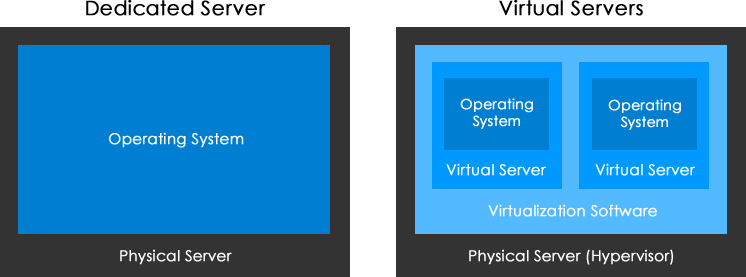
What is a Cloud Server?
There’s a common misconception that a cloud server is the same as a virtual server (also called Virtual Dedicated Server or Virtual Private Server). This is not true. A cloud server is a virtual server in a cloud environment.
What is a Cloud Environment?
This question deserves an article of it’s own, because there are actually several answers. In this article, we’re talking specifically about cloud servers. A cloud environment takes virtualization to another level, with features like:
- Self-Service: Cloud servers can be created and deleted instantly, on demand.
- Virtually Unlimited Resources: Vast amounts of resources enable a large number of cloud servers to be created at once.
- Scalability: Cloud server resources (CPU, RAM, and Disk Space) can be increased or decreased on demand.
- Cost-Effectiveness: Cloud servers are typically more cost efficient than dedicated servers. This is because you don’t have physical hardware dedicated to you. Instead, you have dedicated resources running on a physical server that contains more than one virtual server.
In addition to these basic features, some cloud hosting providers, like eSkyCity, also include features like:
- Automatic Failover: Problems caused by physical server hardware can be resolved immediately by automatically moving cloud servers to different physical servers.
- No Downtime During Maintenance: Cloud servers can be manually moved to different hardware with no downtime. This allows maintenance to be done on hardware without interruption in service.
- Autoscaling: In addition to manually scaling resources up and down, rules can be put in place to automatically adjust cloud server resources based on usage. For example, you could create a rule to automatically increase disk space once you reach 95% usage. These rules can be created to increase or decrease CPU, memory, or disk space.
- Pay for Exactly What You Need: Cloud servers should be used more like a utility. This means you only have to pay for the resources you need. This can save you a tremendous amount of money, compared to choosing from a list of prepackaged cloud servers.
- No Contracts: Pay only month to month. No lock in. Cancel any time.
Some companies have different definitions of cloud servers. We believe companies offering cloud servers that don’t include these features, aren’t providing real cloud server hosting.
Benefits of Cloud Servers vs Physical Servers
Cloud servers offer unparalleled flexibility with server resources when compared to dedicated servers. With a dedicated server, physical hardware has to be built, and resources (CPU, memory, disk space) must be added manually when changes become necessary. Cloud servers can be created and deleted on demand, usually within seconds or minutes. Also, cloud server resources can be changed at a moment’s notice, or even automatically.
If you would like to learn more about eSkyCity or our Cloud Servers, visit our website, call us at 877-455-6157, or email [email protected].




